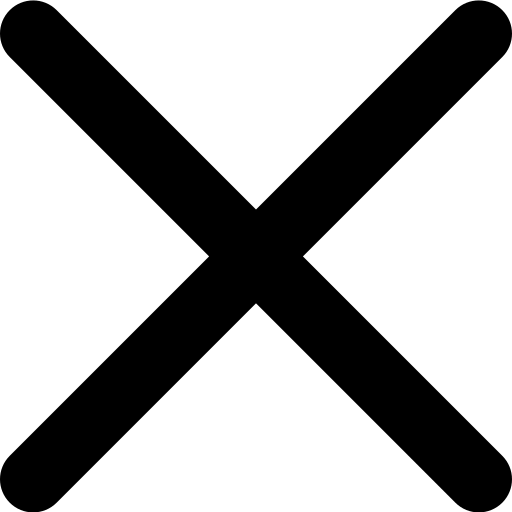5 Top Architecture Software to Use in 2025
If you are an architect or professional in engineering, the primary goal should be making excellent designs that will stand out from the rest.
If you are an architect or professional in engineering, the primary goal should be making excellent designs that will stand out from the rest.
When we talk about "standing out," we mean creating architectural designs that deliver quality, attachment, satisfaction & value for money to clients. Take the example of a building like the Peix Olimpic, which was designed by Frank Gehry.
It stands out because of its parametric style, but this was only possible because of using advanced architecture software. In this post, we take a closer look at the top architecture software in detail.
Every piece of software created for building design comes with its own features & it is important to understand the associated pros and cons before deciding to use it.
Keep reading to learn about the best architecture software to consider for your building design tasks.
Revit Architecture
In modern architecture computer programs, the concept of building information modeling (BIM) has become very important. \
Architects refer to it as a way of creating sustainable building designs as more people demand responsibility in addressing social, environmental, and economic concerns. One piece of software that helps you to achieve all of this is Revit Architecture, and it grabs the first position on this list.

Revit Architecture is developed to provide all the tools that you need for building information modeling.
One of the most notable features of the software is automation. Architects love this software because the changes made to your building models are recorded easily throughout the project. The software effectively coordinates the changes to ensure you come up with complete projects faster.
So, when you make an adjustment on your 3D view, all sections, from elevation to section views, will reflect it.
The software is also a great option for project teams. Indeed, you can even use the software to schedule different project elements to ensure they are completed on time. It is also possible to work with different team members from various disciplines while maintaining the primary concepts of BIM at the front line.
To compare the features & get pricing details about Revit Architecture please click here.
SketchUp
SketchUp is awesome architecture software, and some designers might prefer it to Revit because of its diverse applications. The software was acquired by Google in 2006, and they improved it by adding a lot of useful features.
For example, an architect working on site plans, city design, or building designs might want to use SketchUp because it makes it possible to pull topographical images and satellite images from Google Maps.

Another benefit you will get from using SketchUp is that you can download it for free. Although the free version lacks key features of the advanced packages, it is good enough for creating professional models for your clients.
So, start by reviewing the features you want, and if they are available in the free version, go ahead and get it.
The free version makes SketchUp a great pick for new architects or students who only want to hone their skills or work on simpler designs.
Another attribute of SketchUp is speed. You can comfortably create impressive 3D models for presentation.
To compare the pros, cons & get pricing details about SketchUp please click here.
Digital Blue Foam
Digital Blue Foam has been created by domain experts having extensive experience in the fields of architecture and computational design. \

The latest version boasts the following features:
- Intelligent 3D sketching in the browser
- Urban Insights analysis for 15-minute city design
- Advanced Generative Typologies
- Realtime tenancy automation and metrics
- LIVE Sync to your favorite BIM software with DBF hub
Digital Blue Foam is a great pick for new urban designers, planners, architects or students who want to quickly create fantastic designs and plans. Create fast, impressive 3D models with the added value of feasibility analysis for your prospective clients. Read about the best 3d building design software.
To compare the pros, cons & get pricing details about DBF please click here.
AutoCAD
What is the easiest Architecture software to use? Most architects will have one answer for this question – AutoCAD.

This CAD software has been one of the most preferred apps since 1982 & many designers are likely to have used it, especially in college. Indeed, some professionals prefer to stick with it even after completing college.

With AutoCAD, you can develop drawings for representing a building on the most basic level. However, they transfer the drawings to work on other packages and create more advanced design concepts. This is made possible by the fact that AutoCAD files are compatible with most building design apps you get on the market.
Features of AutoCAD:
- Smart Blocks
- Markup Import and Assist
- Activity Insights:
- Autodesk Assistant
If you are new to building design, AutoCAD is a great tool to help you learn the basics, especially line weights and layers. This will help you to hone your skills in creating more efficient drawings and renderings.
You can even use it as the first step to learning how to design 3D models and entire construction management.
Plans & Pricing:

MAYA
In building design, there are concerns about how useful MAYA is. One group of thought indicates that MAYA lacks many features that are available in other top software out there, such as Revit or SketchUp.
However, you will love it because it comes with no constraints that are common in the newer software models.

The software is a great pick if you are looking forward to exploring concepts of a sketch and provides a lot of freedom. This implies that you are able to focus more on innovation and try multiple designs with the app.
Features of MAYA:
- Advanced Modeling Tools
- Comprehensive Rigging and Animation
- Bifrost for Maya
- Integrated Arnold Renderer
For example, some architects use MAYA to develop new ideas and then transfer them to advanced models, especially CAD apps by AutoDesk, for further development and better rendering.
This is why it has recently gained a lot of admiration and acceptance from architects.
Plan & Pricing:

Conclusion
Choosing the right architecture software is crucial for creating outstanding designs, improving efficiency, and enhancing collaboration. Whether you prefer Revit for BIM modeling, SketchUp for quick 3D visualization, or AutoCAD for precise drafting, each software has unique strengths.
However, if you're looking for next-gen architecture software, Digital Blue Foam (DBF) stands out with AI-driven generative design, real-time feasibility analysis, and seamless BIM integration. It's the perfect choice for urban designers, architects, and planners who need to create fast, data-driven, and innovative designs.
Discover awesome architecture sketch ideas.